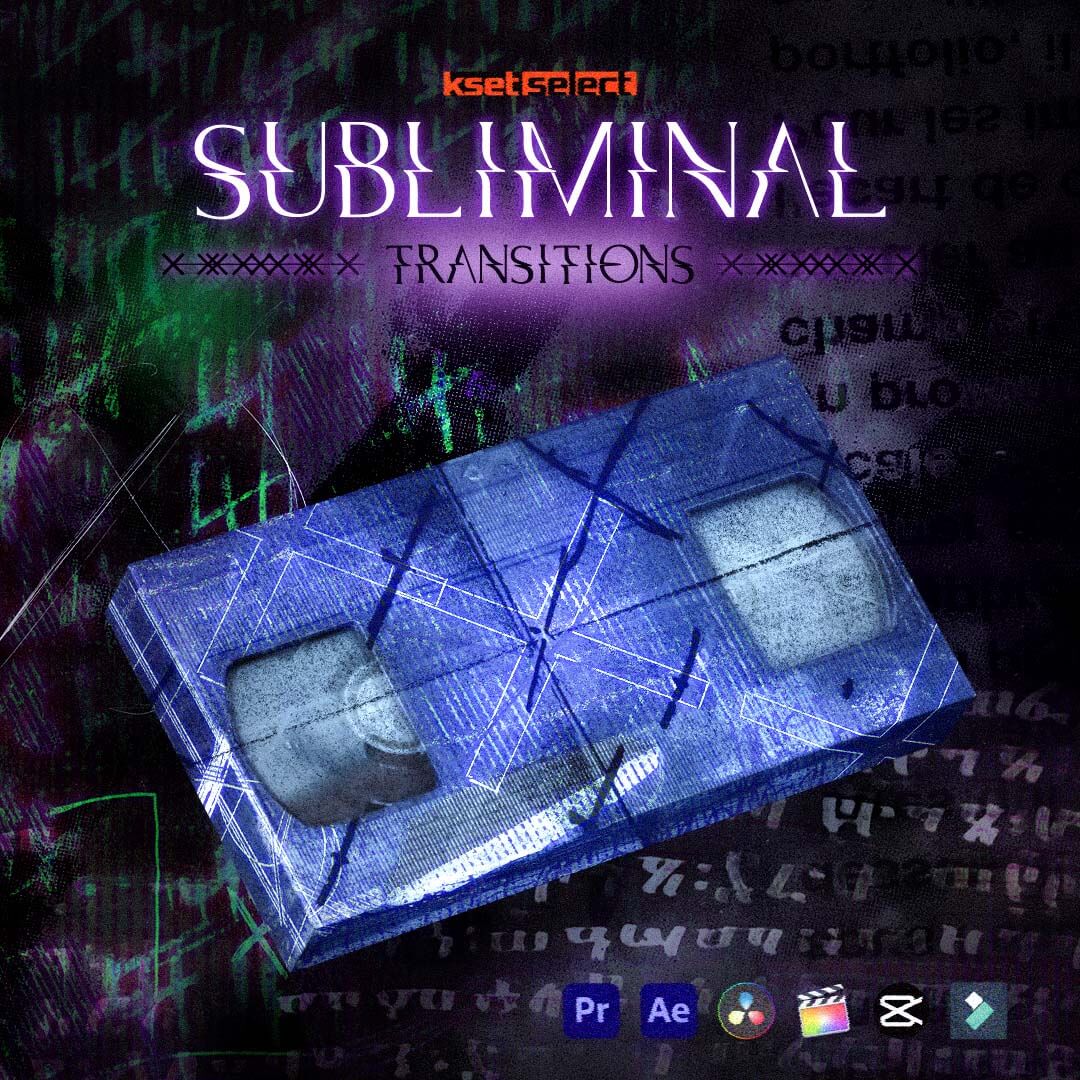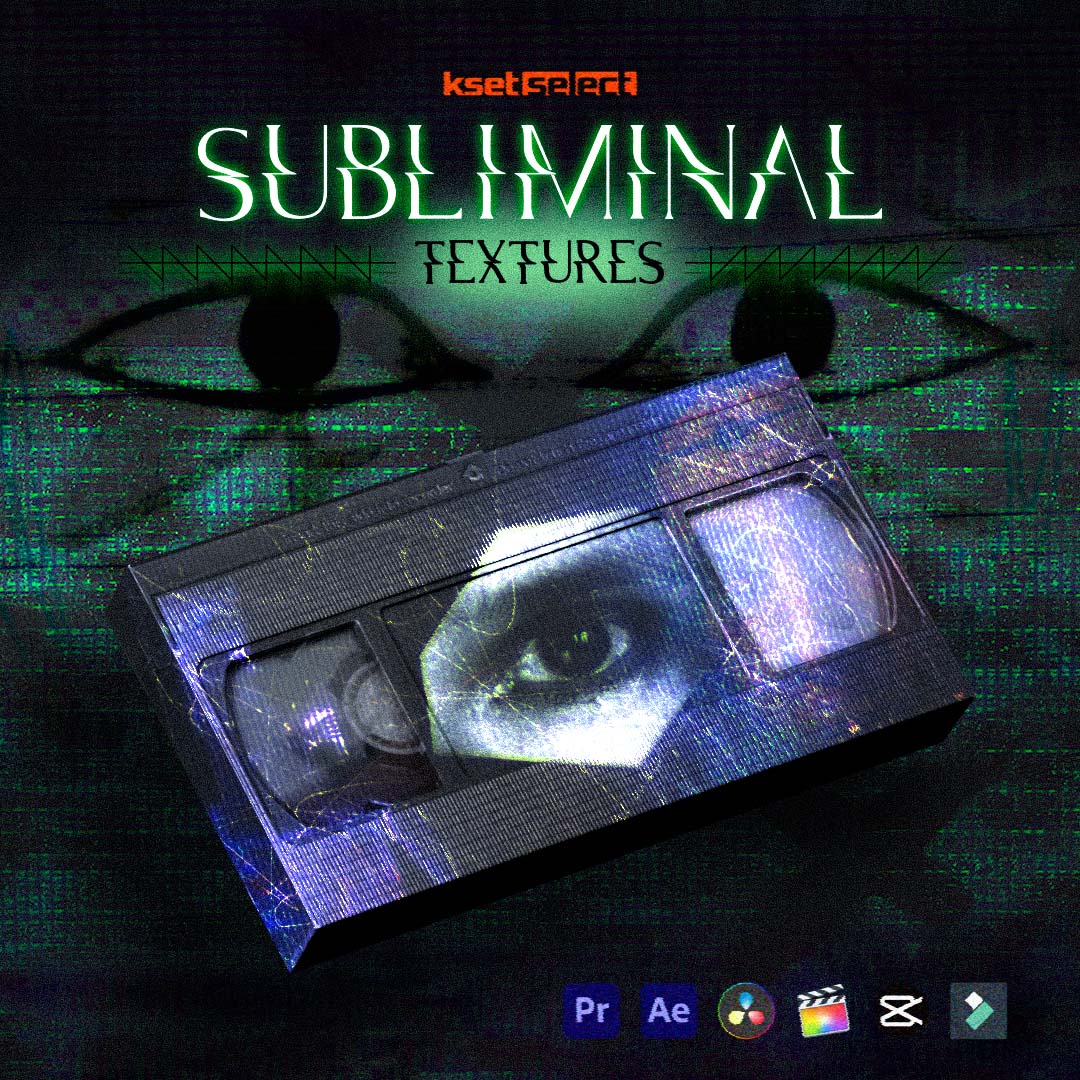Featured Packs

What makes our assets different.
Each pack is built with a strong visual direction and a focus on creative control. Everything we design is made to serve your edit, not limit it.

Pack updates
It is just the beginning.
Once you grab the pack, you’ll get all future updates and new assets automatically. Keep an eye out, there’s always something new coming!
Use in any software.
Need help before you start?
Can I use these assets in any software?
Absolutely! Our assets are compatible with all major editing software due to their .mov formats.
How do I receive my purchased assets?
After completing your purchase, you'll receive a download link via email. Just click the link to download your assets.
Are the assets high-resolution?
Yes, all our assets are high-resolution, providing professional-quality results for your projects.
Will I get access to future updates?
Yes, once you purchase, you'll automatically get access to all future updates and new assets. Stay tuned for fresh content! If you bought a bundle, you'll receive updates for the packs included in the bundle, but new packs released after your purchase won't be included.
Can I return or exchange digital products?
Due to the digital nature of our products, we typically do not offer returns or exchanges. However, if you encounter any issues, please contact our support team.
How can I contact customer support?
If you have any questions or need assistance, you can reach our customer support team at contact@ksetselect.com. We're here to help!
More questions? See the full FAQ